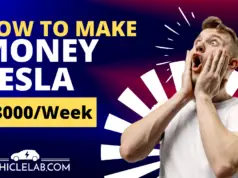Tesla Streaming is a feature that allows Tesla owners to enjoy various entertainment options, such as music, podcasts, videos, and karaoke, on their vehicle’s touchscreen or second-row display.
However, some Tesla owners may encounter issues with their streaming service, such as loading errors, buffering, or no sound.
In this article, we will explain the possible causes and solutions why Tesla’s Favorite Streaming not working problem.
How To Fix Tesla Streaming Not Working Issue?
#1. Check Internet Connectivity
Tesla Streaming requires a data connection to access the streaming content, either through Wi-Fi or a cellular network.
If the vehicle is in a low-signal area or has no Wi-Fi network available, the streaming service may not function properly.
To fix this issue, Tesla owners can try to move their vehicles to a better location, connect to a Wi-Fi network if possible, or check their cellular data plan and subscription status.
#2. Check the Streaming Service Status
Another possible reason why Tesla Streaming might not work is that the streaming service is down for maintenance or experiencing technical difficulties.
Sometimes, the streaming providers may need to perform updates or repairs on their servers, which may affect the availability and quality of the streaming content.
To check if this is the case, Tesla owners can try to access the streaming service from another device, such as a smartphone or a computer, and see if it works. If not, they may need to wait until the streaming service is restored.
#3. Check the Vehicle’s Software and Hardware
Lastly, Tesla Streaming might not work due to an issue with the vehicle’s software or hardware.
Sometimes, the vehicle’s touchscreen or second-row display may malfunction or freeze, preventing the streaming service from loading or playing.
Other times, the vehicle’s speakers or sound system may be faulty or muted, resulting in no sound from the streaming service.
To resolve this issue, Tesla owners can try to reboot their vehicle’s system by pressing and holding both scroll buttons on the steering wheel for about 10 seconds.
This should restart the touchscreen and the second-row display and clear any glitches or errors.
Alternatively, Tesla owners can also contact Tesla Support or visit a Tesla Service Center for further assistance.
#4. Check your firewall settings
If you are using a VPN or a firewall on your phone or your car’s internet source, make sure that they are not blocking your streaming service.
#5. Check your phone settings
If you are using your phone to stream audio via Bluetooth®, make sure that your phone is connected to the car’s Bluetooth system and that the audio settings on your phone are configured correctly.
#6. Uninstall and reinstall the Tesla app
If you are using the Tesla app to stream audio via Bluetooth®, make sure that you have the latest version of the app installed on your phone.
If not, you can try uninstalling and reinstalling the app.
#7. Turn off and on your car
Sometimes, turning off your car for a few minutes and turning it back on can help reset some issues with your streaming service.
#8. Contact your streaming provider
If none of the above tips work, there may be an issue with your streaming provider that is beyond your control.
You can try contacting them for support or checking their website for any announcements or updates.
Conclusion
Tesla Streaming is a great feature that enhances the driving experience and provides entertainment options for Tesla owners.
However, if it does not work properly, it can be frustrating and disappointing.
By following the steps above, Tesla owners can troubleshoot and fix some of the common issues with their streaming service and enjoy it again.