Some Tesla owners have reported experiencing issues with their Tesla not turning off when they exit the vehicle.
This article will explore the possible causes and solutions for this problem.
However, this also means that the car will consume some energy even when parked, which is known as a vampire drain.
According to Tesla, the average vampire drain is about 1% per day, but it can vary depending on factors such as temperature, connectivity, and settings.
How to Fix Tesla Not Turning Off Issue?

#1. Make sure that the doors are properly closed and locked when exiting the car
Sometimes, the door latch may not engage fully, or the door may be slightly ajar, which can prevent the car from turning off.
To avoid this, you should always check that the doors are securely closed and locked before leaving the car.
You can also use the phone app or the key fob to lock the car remotely.
#2. Keep the key fob or phone app away from the car or turn off the Bluetooth connection
The key fob and the phone app use Bluetooth to communicate with the car and unlock it when you approach it.
However, this also means that the car will stay awake and ready for use as long as the key fob or phone app is within range.
To prevent this, you should either keep the key fob or phone app away from the car (at least 10 feet) or turn off the Bluetooth connection on your device.
#3. Force Power Down the Car System
Forcing the car to power down by selecting Safety & Security > Power Off from the touchscreen.
This will turn off all systems and prevent vampire drain, but it will also disconnect the car from any updates or notifications. To turn the car back on, press the brake pedal or open the door.
Performing a soft or hard reset by holding down the scroll wheels or the brake pedal and the scroll wheels on the steering wheel.
This will reboot the touchscreen and possibly fix any software issues.
#3. Disconnect the car from Wi-Fi or cellular network when not in use
The car uses Wi-Fi or a cellular network to receive software updates, send diagnostic data, and access online services such as music streaming and navigation.
However, this also means that the car will consume some energy even when parked, especially if the signal is weak or unstable.
To prevent this, you can disconnect the car from the Wi-Fi or cellular network when not in use by turning off the Wi-Fi option or selecting “No Connection” in the cellular settings.
#4. Enable Sentry Mode or Cabin Overheat Protection only when necessary
Sentry Mode and Cabin Overheat Protection are two features that can protect your car from theft or damage by monitoring the surroundings and maintaining the cabin temperature.
However, these features also consume a significant amount of energy when activated, especially if there are frequent triggers or high ambient temperatures.
To prevent this, you should enable Sentry Mode or Cabin Overheat Protection only when necessary, such as when parking in a high-risk area or a hot environment.
#5. Adjust the settings for features such as auto-folding mirrors, auto-cancel turn signals, and climate control
Some features of the car can also affect its energy consumption and ability to turn off.
For example, auto-folding mirrors can cause some drain if they are constantly folding and unfolding due to nearby objects or movements.
Auto-cancel turn signals can also cause some drain if they are left on for a long time after turning.
Climate control can also consume a lot of energy if it is set to a high or low temperature or fan speed.
To prevent this, you should adjust the settings for these features according to your preferences and needs.
#6. Plug in the car to a charger when parked for a long time
The best way to prevent energy loss and ensure the optimal performance of your car is to plug it into a charger when parked for a long time.
This will allow the car to maintain its battery level and avoid excessive drain due to standby mode or other factors.
Tesla recommends plugging in your car every night and setting a charging limit of 50% to 90% depending on your usage.
#7. Perform a reboot or power down of the car if none of the above works
If none of the above tips work and your car still does not turn off, you can try performing a reboot or power down the car.
A reboot is a simple process that involves pressing and holding both scroll buttons on the steering wheel until the touchscreen goes black and restarts.
A power down is a more drastic process that involves going to Settings > Safety & Security > Power Off and waiting for several minutes before pressing any button to wake up the car.
How to Turn Off Tesla Model 3, S, X, or Y? (Automatic & Manual)
Turning off a Tesla is not the same as turning off a conventional car.
Tesla cars are designed to be always connected and ready for use, but they also have some features and settings that consume energy even when the car is idle.
This can cause some issues with battery drainage and performance over time. Therefore, it is important to know how to turn off a Tesla properly and minimize energy loss.
The easiest way to turn off a Tesla is to exit the vehicle with your key fob and authorized phone key.
Put the car in park mode and leave the driver’s seat. The vehicle will turn off automatically after a few seconds.
You can also enable Sentry Mode before leaving, so you can monitor your Tesla’s surroundings and protect it from theft or damage.
However, if you want to turn off your Tesla manually, you can do so by following these steps:
1. Put your car into Park by pressing the button on the end of the drive stalk.

2. On the touchscreen, touch Controls > Safety & Security > Power Off.
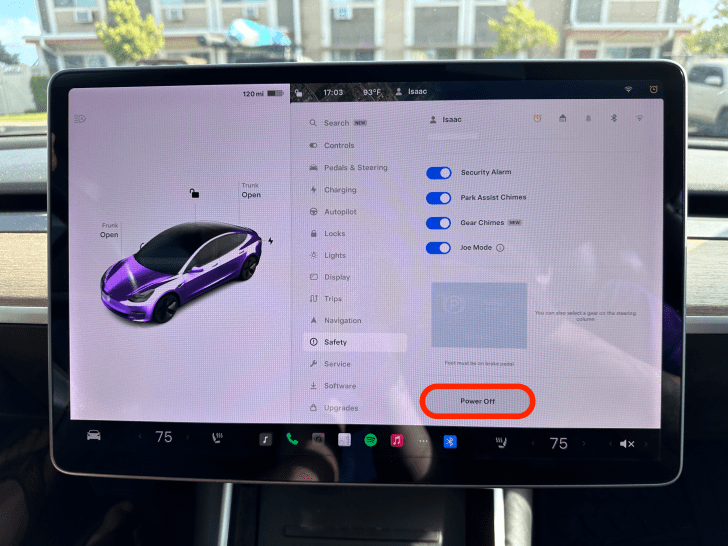
3. Wait for at least two minutes without interacting with the vehicle. Do not open the doors, touch the brake pedal, touch the touchscreen, etc.
4. After two minutes, press the brake pedal or open the door to wake up the vehicle.
Note that these steps may vary slightly depending on the model of your Tesla. For example, for Model Y, you may also hold the button on the back of your key fob for three seconds to power off your Tesla.
How to Completely Switch Off a Tesla?
To fully power off your Tesla, you need to disconnect the low-voltage and high-voltage batteries.
Caution: Disconnecting your Tesla’s batteries by yourself can harm your batteries, so it is better not to do it alone.
It is also easy to unintentionally lock yourself out of the car because the doors, windows, trunk, and frunk lock automatically when they close and need the batteries to be connected to open again.
Now you know how to power off Tesla model Ys, Xs, 3s, and Ss, although you might not want to anymore!
You also know why your car powers off while driving if you press the two scroll buttons, which can be frightening if you are not prepared for it!
Why is Tesla Not Turning Off?
#1. The car is designed to stay in a standby mode rather than completely shutting down
This allows the car to receive software updates, monitor the battery status, and maintain the cabin temperature.
However, this also means that the car will consume some energy even when parked, which is known as a vampire drain.
According to Tesla, the average vampire drain is about 1% per day, but it can vary depending on factors such as temperature, connectivity, and settings.
#2. The car detects some activity or presence in or around the car
For example, if the driver’s seat sensor is malfunctioning, the car may think that someone is still in the driver’s seat and keep the system on.
Similarly, if the door is not fully closed, the car may not lock and turn off. Moreover, if the key fob or phone app is within range, the car may stay awake and ready for use.
#3. The car is connected to Wi-Fi or a cellular network when not in use
The car uses Wi-Fi or a cellular network to receive software updates, send diagnostic data, and access online services such as music streaming and navigation.
However, this also means that the car will consume some energy even when parked, especially if the signal is weak or unstable.
To prevent this, you can disconnect the car from the Wi-Fi or cellular network when not in use by turning off the Wi-Fi option or selecting “No Connection” in the cellular settings.
#4. The car has Sentry Mode or Cabin Overheat Protection enabled when not necessary
Sentry Mode and Cabin Overheat Protection are two features that can protect your car from theft or damage by monitoring the surroundings and maintaining the cabin temperature.
However, these features also consume a significant amount of energy when activated, especially if there are frequent triggers or high ambient temperatures.
To prevent this, you should enable Sentry Mode or Cabin Overheat Protection only when necessary, such as when parking in a high-risk area or a hot environment.
#5. The car has some features that consume energy such as auto-folding mirrors, auto-cancel turn signals, and climate control
Some features of the car can also affect its energy consumption and ability to turn off. For example, auto-folding mirrors can cause some drain if they are constantly folding and unfolding due to nearby objects or movements.
Auto-cancel turn signals can also cause some drain if they are left on for a long time after turning.
Climate control can also consume a lot of energy if it is set to a high or low temperature or fan speed. To prevent this, you should adjust the settings for these features according to your preferences and needs.
#6. The car is not plugged into a charger when parked for a long time
The best way to prevent energy loss and ensure the optimal performance of your car is to plug it into a charger when parked for a long time.
This will allow the car to maintain its battery level and avoid excessive drain due to standby mode or other factors.
Tesla recommends plugging in your car every night and setting a charging limit of 50% to 90% depending on your usage.
#7. The car needs a reboot or power down to reset its systems
If none of the above tips work and your car still does not turn off, you can try performing a reboot or power down the car.
A reboot is a simple process that involves pressing and holding both scroll buttons on the steering wheel until the touchscreen goes black and restarts.
A power down is a more drastic process that involves going to Settings > Safety & Security > Power Off and waiting for several minutes before pressing any button to wake up the car.
I hope this helps you understand why your Tesla may not turn off and how to fix it. Please let me know if you have any other questions. 😊




