Have you ever been in a situation where you wanted to stream your favorite podcast, check the latest traffic updates, or download a software update on your Tesla, only to find out that your vehicle has no internet connection?
If so, you’re not alone.
Many Tesla owners have reported issues with their vehicles not connecting to the internet, either via cellular network or Wi-Fi.
Read: Tesla Wifi Not Working? (Fixed)
In this article, we’ll explain why Tesla’s no connectivity occurs, and how you can restore your Tesla’s internet connection in a few easy steps.
Whether you’re driving in a remote area, parked in a garage, or just having a bad signal day, we’ve got you covered.
Why Tesla Not Connecting To the Internet & How To Fix?
Tesla vehicles may not connect to the internet due to poor cellular network coverage, inactive or expired internet subscriptions, outdated or glitchy car software, antenna issues, wrong wireless bandwidth usage, or SIM system problems. Solutions include finding better cellular coverage, renewing Premium Connectivity subscriptions, restarting the infotainment system, inspecting and repairing antennas, ensuring router compatibility, and addressing SIM card issues.
#1. Poor or No Cellular Network Coverage
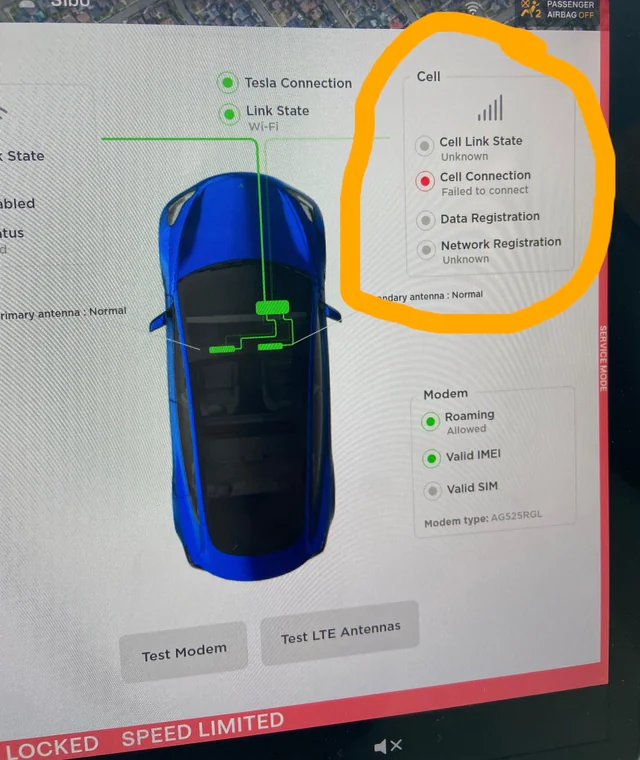
One of the main reasons why your Tesla may not connect to the internet is that there is poor or no cellular network coverage in your area.
Tesla cars use cellular networks to stay connected, so when the signal is weak or absent, it could lead to a loss of connectivity.
This could affect features such as live traffic visualization, over-the-air updates, and remote monitoring via the Tesla mobile app.
How to Solve It?
To solve this problem, you can try to find a location with better cellular coverage, or use a Wi-Fi network instead.
Tesla cars can connect to Wi-Fi networks by tapping the 3G (or LTE) symbol in the status bar on the touchscreen and selecting the desired network.
Wi-Fi networks can provide faster and more reliable internet access than cellular networks, especially in areas with low coverage.
However, Wi-Fi networks may not be available everywhere, and the car may need to reconnect to a cellular network when it moves out of range.
#2. Inactive or Expired Internet Subscription
Another reason why your Tesla may not connect to the internet is that you have an inactive or expired internet subscription.
Tesla cars come with access to Standard Connectivity, which provides basic maps and navigation and music streaming over Bluetooth, for eight years at no additional cost.
However, to access all connectivity features over cellular, such as satellite-view maps, video streaming, and caraoke, you need to subscribe to Premium Connectivity, which costs $9.99 per month or $99 per year.
If you don’t have an active or valid Premium Connectivity subscription, you may lose access to some of the features that require data usage.
How to Solve It?
To solve this problem, you can renew or purchase a Premium Connectivity subscription from your car touchscreen or the Tesla app.
To do so from the car touchscreen, you need to tap ‘Controls’, then ‘Upgrades’, and then ‘Swipe to Purchase’. To do so from the Tesla app, you need to tap ‘Software Upgrades’, then ‘Subscribe’, then ‘Add’ next to Premium Connectivity, and then ‘Checkout’.
The Premium Connectivity features will be available once the car is parked and has completed the necessary software update.
#3. Outdated or Glitchy Car Software
A third reason why your Tesla may not connect to the internet is that you have outdated or glitchy car software.
Tesla cars are equipped with over-the-air (OTA) update capabilities, which means that they can receive software updates wirelessly.
However, sometimes the software updates may not be installed properly or may contain bugs that affect the connectivity features.
For example, some Tesla owners reported that their cars lost internet connection after installing the 2020.48.12.1 software update.
How to Solve It?
To solve this problem, you can try to restart the infotainment system by pressing and holding both scroll buttons on the steering wheel until the touchscreen turns black and reboots.
This may help to clear any temporary glitches or errors that prevent the car from connecting to the internet.
Alternatively, you can contact Tesla customer service or visit a Tesla service center to report the issue and request a software fix or rollback.
#4. Antenna Issues
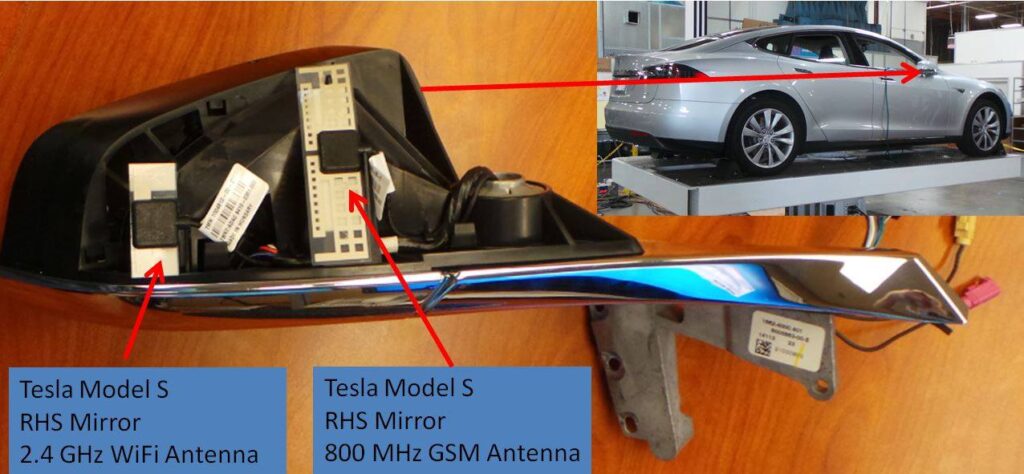
Sometimes, the antenna that receives the cellular or Wi-Fi signal may be damaged or misaligned, causing connectivity issues.
This could happen due to wear and tear, accidents, or vandalism. If you suspect that your Tesla’s antenna is faulty, you can check for any visible signs of damage, such as cracks, bends, or loose wires.
How to Solve It?
To solve this problem, you may need to contact Tesla customer service or visit a Tesla service center to have the antenna inspected and repaired. Alternatively, you can try to use an external antenna or booster to improve the signal reception.
#5. Wrong Wireless Bandwidth
Another possible cause of Tesla not connecting to the internet is using the wrong wireless bandwidth. Tesla vehicles support both 2.4 GHz and 5 GHz Wi-Fi frequencies, but some routers may not be compatible with both.
For example, some routers may only support 2.4 GHz, which has a longer range but lower speed, while others may only support 5 GHz, which has a shorter range but higher speed.
How to Solve It?
To solve this problem, you can check the settings of your router and make sure that it supports the same frequency as your Tesla.
You can also try to switch between the frequencies and see which one works better for your location and needs. You can do this by tapping the Wi-Fi icon on the touchscreen and selecting the preferred frequency.
#6. SIM System Issues
A third possible cause of Tesla not connecting to the internet is a problem with the SIM system. Tesla vehicles use a SIM card to access the cellular network, which is usually located behind the glove box.
Sometimes, the SIM card may be loose, dirty, or damaged, preventing the vehicle from connecting to the internet.
How to Solve It?
To solve this problem, you can try to remove and reinsert the SIM card, making sure that it is properly aligned and secured. You can also try to clean the SIM card and the SIM slot with a soft cloth or a cotton swab.
If the SIM card is damaged, you may need to contact Tesla customer service or visit a Tesla service center to get a replacement.
Why is Tesla Not Connecting To the Internet?
Tesla vehicles use cellular networks to maintain their connectivity. So when there is poor or no cellular coverage in a certain area, it could lead to a loss of connectivity.
This could affect the functionality of some features that rely on internet access, such as streaming music and media, live traffic visualization, and software updates.
Another possible cause of Tesla no connectivity is a problem with the Wi-Fi settings or network.
Tesla vehicles can connect to Wi-Fi networks when parked, which can improve the speed and reliability of data transmission.
However, sometimes the Wi-Fi connection may fail or be turned off, preventing the vehicle from accessing the internet.




