If you own a Tesla vehicle, you may have seen a warning message on your dashboard that says “Low Voltage Battery – Replace Soon”.
This message means that your car’s 12-volt battery, which powers the lights, computer systems, and other electrical components, is getting weak and needs to be replaced as soon as possible.
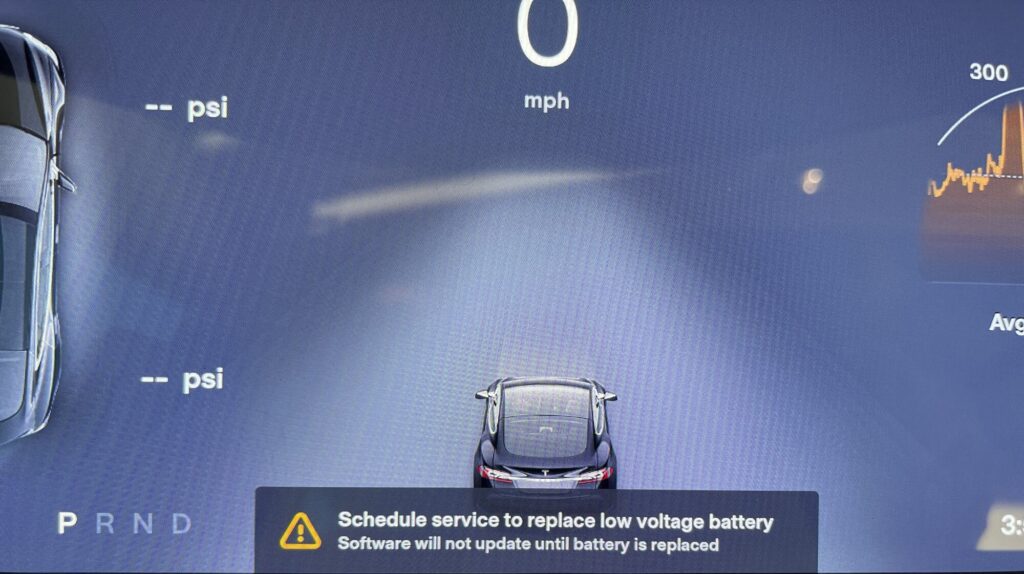
Why do you need to replace the low-voltage battery?
The 12-volt battery is very important for your car. If you don’t replace it when it is weak, you may have problems with your car.
For example, your car may not drive well, or you may lose some features like power steering or regenerative braking. In some cases, your car may even stop working completely.
So, if you see the message “Low Voltage Battery – Replace Soon”, you should plug in your car and make an appointment with a Tesla service center to change the battery.
You can also try to change it yourself if you know how to do it and have the right tools.
What causes the low-voltage battery to get weak?
There are many reasons why the 12-volt battery may get weak. Some of them are:
#1. Old Battery: The 12-volt battery does not last forever.
It gets weaker over time and needs to be replaced every three years or so.
#2. Extreme Temperature: Very hot or cold weather can affect the 12-volt battery.
It can make it lose its charge faster.
#3. Parasitic Drain: If you don’t drive your car for a long time or if there is something wrong with the electrical system, the 12-volt battery can lose its charge even when the car is off.
#4. Faulty Charging System: If there is something wrong with the way your car charges the 12-volt battery, it may not get enough power.
How much does it cost to replace the low-voltage battery?
The cost of replacing the 12-volt battery depends on different things.
For example, it depends on which model of Tesla car you have and whether it is still under warranty.
It also depends on where you go to change it and how old and damaged the battery is.
The table below shows how long different Tesla models can run on their batteries
| Models | Battery Duration |
|---|---|
| Model S | 450,000 miles |
| Model X | 450,000 miles |
| Model 3 | 300,000 – 500,000 miles |
| Model Y | 300,000 – 500,000 miles |
How to change your Tesla’s 12-volt battery by yourself?
Your Tesla car has more than one battery. One of them is the 12-volt battery, also called the “low voltage battery”.
It powers the lights, screens, windows, and other things that use electricity in your car.
Sometimes, you may see a message on your dashboard that says “Low Voltage Battery – Replace Soon”.
This means that your 12-volt battery is getting weak and you need to change it as soon as you can.
If you want to change the 12-volt battery by yourself, you need to buy a new one that works with your car. You also need some tools and follow some steps.
Here are the steps to change your 12-volt battery by yourself:
1 Turn off your car and leave the doors and windows open.
2. Unplug the big battery that powers your car. To do this, lift the back seats and take off the black cover. Then, pull out the black wire with a silver end.
3. Lift the hood and take off the black cover near the front window.
4. Take off the air vent on the right side.
5. Unscrew the metal piece that holds the 12-volt battery.
6. Take off the black wire first, then the red wire from the 12-volt battery. Be careful not to touch them together or to anything else.
7. Take out the old 12-volt battery.
8. Put in the new 12-volt battery.
9. Put back the red wire first, then the black wire to the 12-volt battery.
10. Screw back the metal piece that holds the 12-volt battery.
11. Put back the covers and air vents that you took off from the front and back seats.
12. Plug in the big battery that powers your car.
13. Your new 12-volt battery is ready to use, and your car should work normally.
14. But if you are not sure how to do this, you should call a Tesla service center or a repair shop to do it for you.
How to keep your 12-volt battery from getting weak?
There are also some ways to make your 12-volt battery last longer and avoid getting weak.
One way is to plug in your car when you are not using it, especially when it is very cold or very hot outside.
This will help your big battery charge your 12-volt battery and keep it healthy.
Another way is to turn off things that use a lot of electricity when your car is not running or plugged in, such as heated seats, air conditioning, or music.
This will save your 12-volt battery from losing its charge too fast.
How to make your batteries last longer?
You can also make your batteries last longer by following Tesla’s tips for charging, driving, and storing your car. Some of these tips are:
1 Charge your big battery to about 80-90% for everyday use and 100% for long trips.
2. Don’t let your big battery go below 20% or stay above 90% for too long.
3. Use a Tesla Supercharger or a charger that works with your car for fast and safe charging.
4. Drive smoothly and don’t speed up or slow down too quickly.
5. Keep your car in a cool and dry place when you are not using it.
6. Check your batteries regularly and tell Tesla if you have any problems.
By following these tips, you can enjoy your electric car without worrying about your batteries.
Conclusion
The Tesla low voltage battery warning is an important alert that you should not ignore.
It indicates that your car’s 12-volt battery is running low on power and needs to be replaced soon. Failing to do so can result in losing access to your car, reduced functionality, or even damage to your main battery.
To fix this problem, you can either schedule a service appointment with a Tesla service center or order a new 12-volt battery from Tesla and replace it yourself.
You can also opt for a mobile service option where a technician can come to your location and do it for you.
To prevent this problem from happening again, you should plug in your car whenever possible, avoid using accessories when your car is not running or plugged in, check for software updates regularly, monitor the health of your 12-volt battery using a third-party app or device, and replace your 12-volt battery every three to five years or sooner if it shows signs of weakness.
By following these tips, you can enjoy your electric vehicle without worrying about your 12-volt batteries.




