Tesla AC Blowing Hot Air is a common problem that many Tesla owners face, especially in the summer months.
It can be frustrating and uncomfortable to drive a car that feels like an oven.
In this article, we will explain why your Tesla AC might be blowing hot air, how to troubleshoot it, and what to do if you need to fix it.
How to fix the Tesla AC Blowing Hot Air Issue?
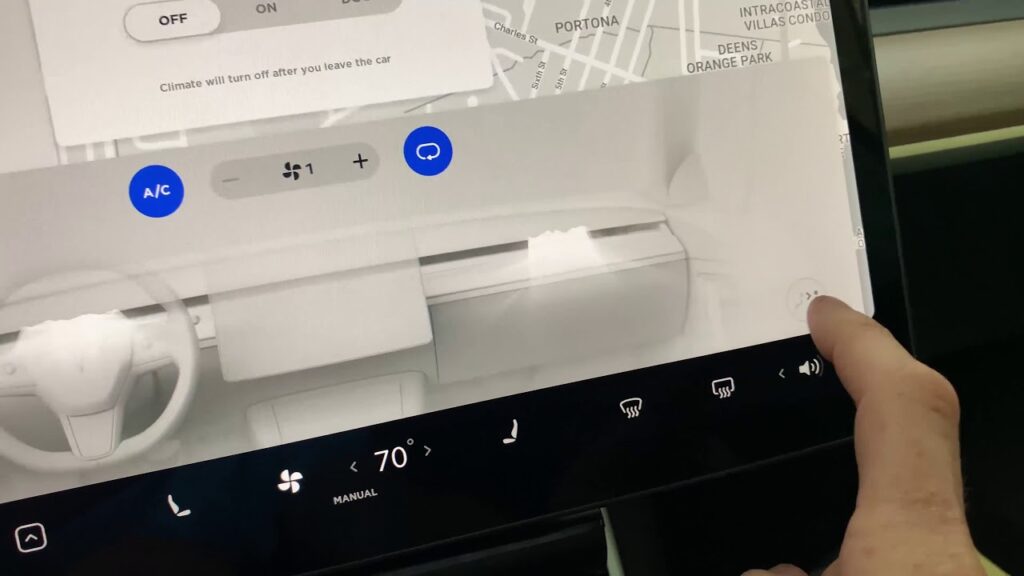
#1. Check the AC settings
If you encounter a problem with your Tesla AC blowing hot air, you should try some of these troubleshooting steps:
Make sure that the AC is turned on and that the temperature is set to a lower level than the ambient temperature.
Also, make sure that the range mode is turned off, as it can reduce the performance of the AC system to save battery power.
#2. Reboot the climate control system
Sometimes, a simple reboot can fix minor glitches or errors in the climate control system.
To reboot the climate control system, press and hold both scroll wheels on the steering wheel until the touchscreen goes black, and then release them.
Wait for a few seconds until the touchscreen restarts and then check if the AC is working normally.
#3. Check for software updates
Tesla regularly releases software updates that can improve or fix various aspects of its vehicles, including the AC system.
To check for software updates, go to Controls > Software on your touchscreen and see if there is an available update. If there is, follow the instructions to download and install it.
Here are some more ways to troubleshoot the problem of Tesla AC blowing hot air:
#4. Check the coolant level
The coolant is the liquid that circulates through the AC system and helps to transfer heat from the cabin to the outside. If the coolant level is low, it may affect the cooling performance of the system.
To check the coolant level, locate the coolant reservoir under the frunk and see if it is between the min and maximum marks.
If it is below the minimum mark, you may need to add more coolant or visit a Tesla service center for inspection.
#5. Clean the condenser coil
The condenser coil is the part of the AC system that releases heat to the outside air.
If the condenser coil is dirty or blocked by debris, it may reduce its efficiency and cause hot air to blow from the vents.
To clean the condenser coil, you may need to remove the front bumper and use a soft brush or a garden hose to gently remove any dirt or dust from the coil.
Be careful not to damage the coil fins or any other components.
#6. Inspect the AC fuse and relay
The AC fuse and relay are electrical components that protect and control the power supply to the AC system.
If the fuse is blown or the relay is faulty, it may prevent the AC system from working properly.
To inspect the AC fuse and relay, you may need to access the fuse box under the frunk and use a multimeter or a test light to check their continuity and voltage.
If they are defective, you may need to replace them with new ones.
#7. Schedule a service appointment
If none of the above steps work or if you notice any signs of physical damage or leakage in your AC system, you should contact Tesla service and schedule an appointment as soon as possible.
Tesla service technicians can diagnose and repair any issues with your AC system using specialized tools and parts.
You can schedule a service appointment through your Tesla app or by calling Tesla customer support.
Why is Tesla AC Blowing Hot Air?
There are several factors that can cause the Tesla AC to blow hot air instead of cold air. Some of the most common ones are:
#1. Failure of the compressor
The compressor is the heart of the AC system, as it pressurizes and circulates the refrigerant that cools the air.
If the compressor fails or malfunctions, the AC system will not be able to produce cold air. The compressor can fail due to wear and tear, electrical issues, or overheating.
#2. Damaged electrical motors
The Tesla AC system relies on electrical motors to power the compressor, the fans, and the valves.
If any of these motors are damaged or faulty, the AC system will not work properly. For example, if the fan motor is broken, the airflow will be reduced or blocked.
#3. Faulty climate control system
The climate control system is the brain of the AC system, as it regulates the temperature, humidity, and airflow in the cabin.
It uses sensors, switches, and software to adjust the AC settings according to the user’s preferences and external conditions.
If the climate control system is faulty, it may not send the correct signals to the AC components or may not respond to the user’s inputs.
#4. Low levels of refrigerant fluid
The refrigerant fluid is the substance that absorbs and releases heat in the AC system. It changes from liquid to gas and back as it circulates through the AC components.
If there is a leak in the AC system or if the refrigerant fluid is not properly maintained, it may lose its cooling capacity or pressure.
#5. Low battery charging
The Tesla AC system draws power from the main battery pack of the vehicle.
If the battery is low on charge or has a degraded capacity, it may not be able to provide enough power to run the AC system efficiently.
Why is Tesla AC not blowing hard?
There are several possible reasons why your Tesla’s air conditioning is not blowing hard enough. Some of them are:
#1. Clogged cabin air filter
This can reduce the airflow and make the air feel weak or warm. You can check and replace the cabin air filter yourself or take your car to a service center.
#2. AC blower motor issues
This is the part that blows the air through the vents. If it is faulty, dirty, or worn out, it can affect the performance of the AC system. You may need to clean or replace the blower motor.
#3. Blower motor resistor
This is the part that controls the speed of the blower motor. If it is damaged, it can cause the blower motor to run at a low speed or not at all. You may need to replace the blower motor resistor.
#4. Dirty evaporator core
This is the part that cools the air by removing heat and moisture. If it is dirty or clogged, it can reduce the cooling efficiency and airflow. You may need to clean or replace the evaporator core.
#5. Broken or malfunctioning blend door actuators
These are the parts that control the direction and temperature of the air. If they are stuck, broken, or out of sync, they can prevent the cold air from reaching the vents. You may need to reset or replace the blend door actuators.
#6. Leaky air ducts
These are the parts that carry the air from the blower motor to the vents. If they are cracked, loose, or disconnected, they can leak air and reduce the airflow. You may need to inspect and repair the air ducts.
To troubleshoot your Tesla’s air conditioning problem, you can try some of these steps:
#1. Check your user settings
Make sure you have set the temperature, fan speed, and mode correctly. Also, make sure you have turned off any features that may affect the AC performance, such as cabin overheat protection, dog mode, or climate keeper3.
#2. Perform a soft reset
Hold down both scroll buttons on the steering wheel until the touchscreen reboots. This may clear any software glitches that may interfere with the AC system.
#3. Perform a hard reset
Go to Controls > Safety & Security > Power Off and wait for at least 3 minutes. Then step on the brake pedal to power on the car.
This may reset any hardware issues that may affect the AC system. You may need to repeat this step several times until the problem is resolved.
Why is Tesla AC Not Working When Parked?
One common cause is that the cabin overheat protection feature is preventing the AC system from powering down.
This feature is designed to keep the interior temperature below a certain threshold when the car is parked, but it can also interfere with the AC function.
To fix this, you need to turn off the cabin overheat protection feature before powering off the car. You can do this by going to Controls > Safety & Security > Cabin Overheat Protection and toggling it off.
Another possible cause is that the AC system has a fault or glitch that prevents it from cooling the air.
This can sometimes happen due to software updates or other unknown reasons. To fix this, you need to reset the AC system by following these steps:
1. Turn off the AC by tapping the fan icon on the touchscreen.
2. Go to Controls > Safety & Security > Power Off and tap it. The car and apps will shut down.
3. Wait for at least 3 minutes, without touching anything in the car.
4. Press the brake pedal to restart the car and the AC system.
5. Check the AC screen to see if the message “Climate Keeper Unavailable Due to System Fault” has disappeared. If not, repeat the power off and restart the process until it does.
If none of these solutions work, you may have a more serious problem with your AC system, such as a leak, a clogged filter, or a faulty compressor.
In that case, you should contact Tesla service and schedule an appointment for diagnosis and repair.
Why is Tesla AC Not Working?
There are two main categories of causes for Tesla AC not working: hardware and software.
Hardware problems involve the physical components of the AC system, such as the compressor, the motor, the coolant pipe, the refrigerant, and the air filter.
Software problems involve the firmware, the settings, and the sensors of the AC system.
Hardware Problems
Some of the hardware problems that can cause Tesla AC not working are:
#1. Low refrigerant
The refrigerant is a fluid that circulates in the AC system and absorbs heat from the air.
If the refrigerant level is low, the AC system cannot cool the air effectively.
Low refrigerant can be caused by leaks, improper installation, or lack of maintenance.
#2. Failing compressor
The compressor is a device that pressurizes the refrigerant and moves it through the AC system.
If the compressor fails, the AC system cannot function at all. Failing compressors can be caused by wear and tear, electrical issues, or overheating.
#3. Broken motor
The motor is a device that powers the fan that blows air through the AC system.
If the motor breaks, the fan cannot operate and no air can be circulated.
A broken motor can be caused by mechanical damage, electrical issues, or overheating.
#4. Damaged coolant pipe
The coolant pipe is a tube that carries the refrigerant from the compressor to the evaporator and back.
If the coolant pipe is damaged, the refrigerant can leak out or get blocked.
Damaged coolant pipe can be caused by corrosion, punctures, or bends.
#5. Dirty air filter
The air filter is a device that removes dust and debris from the air before it enters the AC system.
If the air filter is dirty, it can reduce the airflow and affect the cooling efficiency.
Dirty air filters can be caused by a lack of maintenance, environmental factors, or poor quality.
Software Problems
Some of the software problems that can cause Tesla AC not working are:
#1. Firmware issues
The firmware is a set of instructions that controls how the AC system operates.
If there is a bug or a glitch in the firmware, it can cause the AC system to malfunction or shut down.
Firmware issues can be caused by software updates, compatibility issues, or corrupted files.
#2. Settings issues
The settings are a set of preferences that determine how the AC system behaves.
If there is a mistake or a conflict in the settings, it can cause the AC system to underperform or not respond.
Settings issues can be caused by user error, software updates, or battery level.
#3. Sensor issues
The sensors are devices that measure various parameters of the AC system, such as temperature, pressure, and humidity.
If there is a fault or a discrepancy in the sensors, it can cause the AC system to misread or ignore the data.
Sensor issues can be caused by calibration errors, dirt, or damage.
How to Fix Tesla AC Not Working Issue?
Depending on the cause of the Tesla AC not working, there are different solutions that can be applied.
Some solutions require professional inspection and repair, while others can be done by yourself.
Hardware Solutions
Some of the hardware solutions for Tesla AC not working are:
#1. Recharge refrigerant
If the refrigerant level is low, you need to recharge it with more fluid.
This should be done by a qualified technician who can check for leaks and ensure proper pressure.
#2. Replace compressor
If the compressor fails, you need to replace it with a new one.
This should be done by a qualified technician who can ensure proper installation and wiring.
#3. Replace motor
If the motor breaks, you need to replace it with a new one.
This should be done by a qualified technician who can ensure proper installation and wiring.
#4. Repair coolant pipe
If the coolant pipe is damaged, you need to repair it with soldering or welding.
This should be done by a qualified technician who can ensure proper sealing and alignment.
#5. Clean air filter
If the air filter is dirty, you need to clean it with compressed air or water.
This can be done by yourself by following these steps:
1. Open the frunk (front trunk) of your Tesla.
2. Locate the air filter cover on the passenger side near the windshield.
3. Remove the four screws that hold the cover in place.
4. Lift up and pull out the cover to reveal the air filter.
5. Pull out the air filter from its slot.
6. Use compressed air or water to clean the dust and debris from the air filter.
7. Let the air filter dry completely before reinstalling it.
8. Reverse the steps to put everything back in place.
Software Solutions
Some of the software solutions for Tesla AC not working are:
#1. Reset Tesla:
If there is a firmware issue, you can try to reset your Tesla by rebooting the touchscreen or powering off the car.
This can be done by yourself by following these steps:
1. To reboot the touchscreen, press and hold both scroll buttons on the steering wheel until the screen turns black and the Tesla logo appears.
2. To power off the car, go to Controls > Safety & Security > Power Off and wait for at least three minutes before stepping on the brake pedal to turn it back on.
#2. Change settings
If there is a settings issue, you can try to change some of the preferences that affect the AC system.
This can be done by yourself by following these steps :
1. To adjust the temperature, use the slider on the bottom of the touchscreen or tap on the temperature icon and enter a value.
2. To adjust the fan speed, use the slider on the bottom of the touchscreen or tap on the fan icon and enter a value.
3. To adjust the airflow direction, tap on the airflow icon and drag the blue dots to direct the air where you want it.
4. To turn on or off the AC, tap on the AC icon and select On or Off.
5. To turn on or off the recirculation mode, tap on the recirculation icon and select On or Off.
6. To turn on or off the cabin overheat protection, go to Controls > Safety & Security > Cabin Overheat Protection and select On or Off.
#3. Check sensors
If there is a sensor issue, you can try to check if they are working properly or need calibration.
This can be done by yourself by following these steps :
1. To check the temperature sensor, compare the displayed temperature with an external thermometer or your own perception of comfort.
2. To check the pressure sensor, compare the displayed pressure with a gauge or your own perception of airflow.
3. To check the humidity sensor, compare the displayed humidity with a hygrometer or your own perception of moisture.
4. To calibrate the sensors, go to Controls > Service > Calibrate Sensors and follow the instructions.
Conclusion
Tesla AC not working can be a frustrating and uncomfortable experience for Tesla owners.
However, by identifying the cause and applying the appropriate solution, you can restore your AC system to its optimal performance.
If you are unsure or unable to fix your Tesla AC not working by yourself, you should contact the Tesla Service Center for professional assistance.






