Tesla Unable to DC Fast Charge is a problem that some Tesla owners may encounter when they try to charge their vehicles using a direct current (DC) source, such as a supercharger or a third-party fast charger.
This article aims to explore the possible reasons why Teslas may be unable to DC fast charge and provide troubleshooting tips.
To fix the problem, you can check the touchscreen or the mobile app for additional error messages or alerts. Second, inspect the charging port and the cable for any damage or dirt, and clean them if needed.
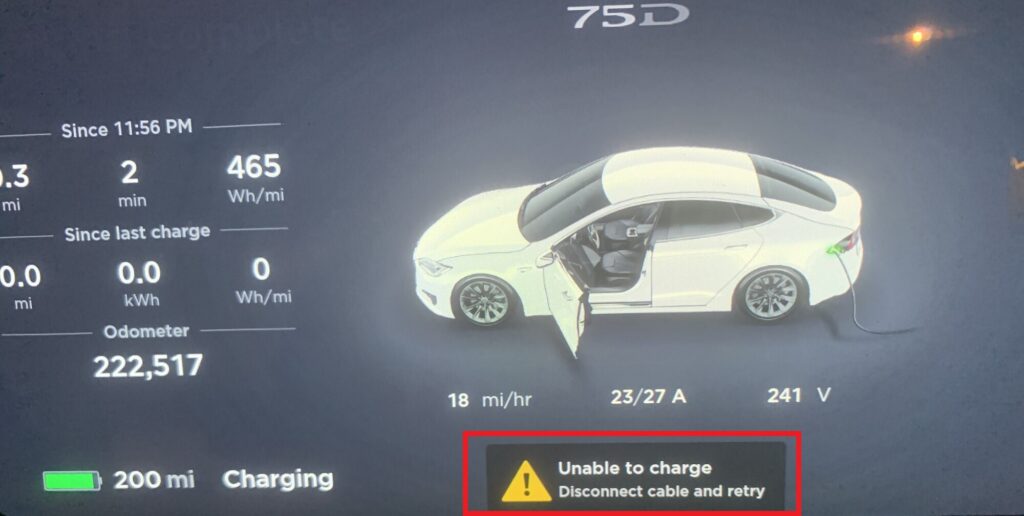
Third, restart the vehicle and the charger, and try to charge again. If these steps don’t work, try other suggestions given below…
Why is Tesla Unable to DC Fast Charge?
Why showing the error “Unable to DC Fast Charge”?
#1. Battery Issues
The condition of the Tesla’s battery and its temperature can impact DC’s fast charging capabilities. A degraded battery or extreme temperatures can limit the charging speed or prevent DC fast charging altogether.
A damaged or leaking battery pack that cannot store the DC power.
#2. Incompatible Or Faulty Supercharger
One possible reason for Tesla’s inability to DC fast charge is the lack of compatible charging infrastructure in a particular area.
In such cases, it becomes essential to identify alternative charging options that support DC fast charging.
#3. Software Bug
Tesla regularly releases software updates to enhance performance, address bugs, and improve compatibility.
Ensuring that your Tesla is running on the latest software version can help resolve any software-related issues that might hinder DC’s fast charging.
#4. Third-Party Charging Stations
Using third-party charging stations that are not specifically designed for Tesla vehicles can sometimes pose compatibility issues. Tesla’s Supercharger network is optimized for their vehicles, ensuring reliable and efficient charging.
When using third-party stations, it is crucial to verify compatibility and confirm that they support DC fast charging for Tesla models.
#5. Network Connectivity
In certain situations, poor network connectivity can disrupt the DC fast charging process. Tesla vehicles rely on a stable internet connection to communicate with the charging infrastructure and authorize the charging session.
Unstable or weak network signals can lead to charging interruptions. Ensuring a reliable network connection before initiating a DC fast charging session is advisable.
How to Fix Tesla Unable to DC Fast Charge?
#1. Check For Additional Errors
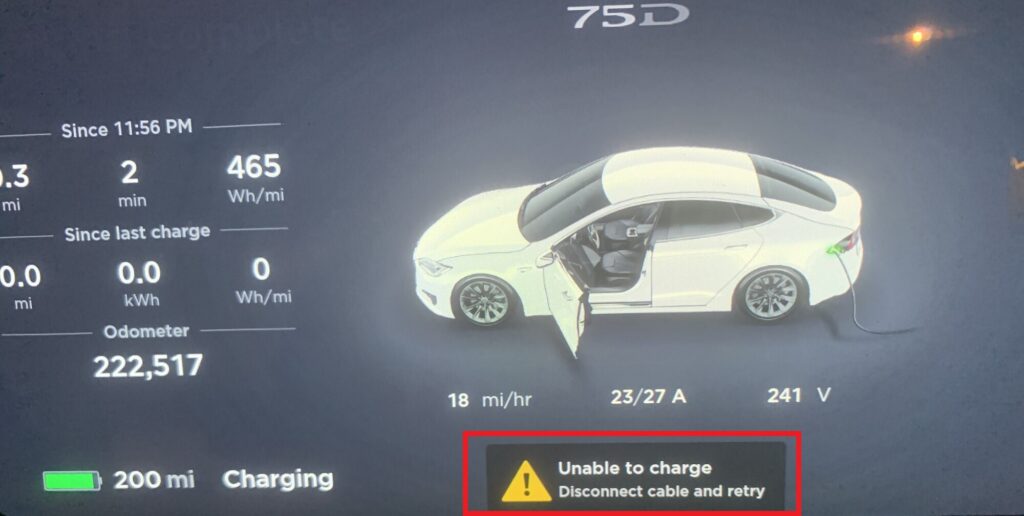
Check the touchscreen or the mobile app for any error messages or alerts that indicate the cause of the problem.
For example, you may see “Unable to Charge – Service Required” or “Unable to DC Fast Charge – OK to AC Charge”. These messages can help you identify the source of the issue and the possible solutions.
#2. Inspect the charging port
Check the charging port and the cable for any damage or dirt, and clean them if needed.
The charging port and the cable should be free of any obstruction, such as mud, ice, snow, or objects mounted on the vehicle.
The charging port and the cable should also be in good condition, without any cracks, bends, or corrosion. If you find any damage or dirt, use a soft cloth to gently wipe them off.
Do not use any abrasive or corrosive materials that may damage the port or the cable further.
#3. Restart the vehicle and the charger, and try to charge again.
Sometimes, a simple reboot can fix the problem by resetting the software and the hardware. To restart the vehicle, press and hold both scroll buttons on the steering wheel until the touchscreen turns black and then shows the Tesla logo.
To restart the charger, unplug it from the power source and wait for a few seconds before plugging it back in.
After restarting both the vehicle and the charger, plug in the cable to the port and see if the charging starts normally.
#4. Wait For the Battery To Cool Down
Maintaining the battery within the recommended temperature range and ensuring its overall health is essential for successful DC fast charging.
Follow Tesla’s guidelines for battery care, including avoiding extreme temperatures and regularly checking the battery’s health using the vehicle’s interface or the Tesla mobile app.
#5. Update Software
Install any available updates to ensure that your vehicle is running on the latest software version. Regularly check for software updates through the Tesla mobile app or the vehicle’s control panel.
#6. Ensure Stable Network Connectivity
Before initiating a DC fast charging session, ensure that your Tesla has a stable internet connection. This connection is required for communication with the charging infrastructure and authorization of the charging session.
Confirm that the network signal is strong and stable to avoid interruptions during the charging process.
#7. Contact Tesla Customer Support
If all troubleshooting steps fail to resolve the issue, it is recommended to contact Tesla’s customer support. Their knowledgeable staff can provide further assistance and guidance tailored to your specific situation.
Tesla’s customer support can be reached through their website, mobile app, or by phone.
Conclusion
Understanding the common causes behind Tesla’s inability to DC fast charge and employing the appropriate troubleshooting steps can help resolve these issues effectively.
By following the outlined solutions and ensuring proper maintenance, Tesla owners can enjoy the convenience and speed of DC fast charging without interruptions.






