If you own a Tesla, you might be familiar with the feature called Vehicle Hold, which allows you to keep the brakes applied even after you release the brake pedal.
This can be useful when you are stopped on a hill, in traffic, or at a red light.
But what if this feature suddenly stops working and you get a warning message saying “Automatic Vehicle Hold Disabled”?
This article will explain what causes this problem, how to fix it, and how to prevent it from happening again. Read on to find out more about this common Tesla issue.
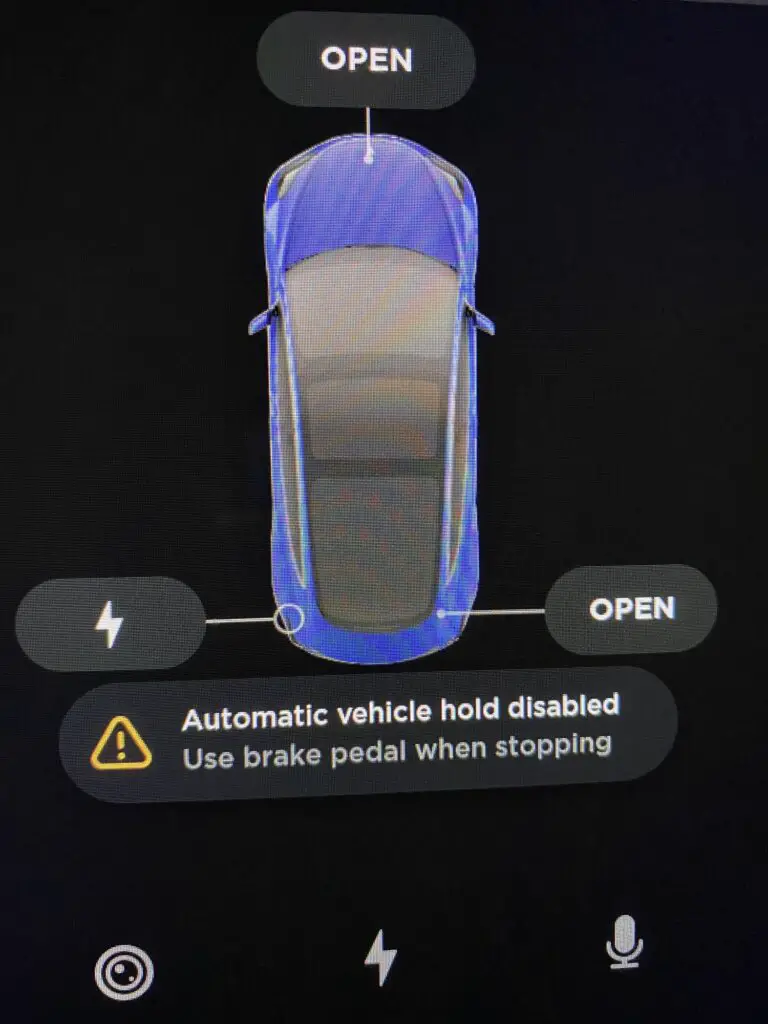
Why Showing the Error “Automatic Vehicle Hold Disabled” on Tesla Screen?
There are some situations where AVH may get disabled temporarily or permanently, depending on the cause. Some of these situations are:
#1. Emergency braking
If the vehicle detects an imminent collision and activates Automatic Emergency Braking (AEB), AVH will be disabled until the driver manually re-engages it by pressing the brake pedal.
AEB is part of the Tesla Collision Avoidance Assist system, which also includes Forward Collision Warning, Side Collision Warning, and Obstacle-Aware Acceleration.
AEB can be enabled or disabled by going to Controls > Autopilot > Automatic Emergency Braking.
#2. Software bug
Some Tesla owners have reported that AVH gets disabled randomly or after a software update, even when there is no emergency braking involved.
This may be due to a software bug that triggers an error message saying “Automatic Vehicle Hold Disabled”.
In this case, a possible solution is to power off the vehicle using the touchscreen and then turn it back on by pressing the brake pedal after a few seconds.
Another possible solution is to switch between different stopping modes and then back to Hold mode.
#3. Brake system issue
If there is a problem with the brake system, such as a low brake fluid level, an air leak in the power brake assist, or a degraded parking brake, AVH may not work properly or at all.
In this case, the vehicle may display a warning message saying “Parking Brake Degraded” or “Brake System Needs Service”.
The driver should check for signs of brake fluid leakage under the vehicle or near the wheels and inspect the brake fluid reservoir under the frunk.
If there is any sign of damage or malfunction, the driver should contact Tesla Service immediately and avoid driving the vehicle until it is repaired.
How to Fix Automatic Vehicle Hold Disabled on Tesla?
#1. Check for Software Updates
Ensure that your Tesla software is up to date. Tesla frequently releases over-the-air software updates that address bugs, improve performance, and add new features.
To check for updates, go to the ‘Software’ section on your Tesla’s infotainment screen and follow the prompts to download and install any available updates.
#2. Restart the Vehicle
Sometimes, a simple restart can resolve minor software glitches. Turn off your Tesla, exit the vehicle, close the doors, and wait for a few minutes. Then, turn on the vehicle again and check if the issue persists.
#3. Reset Vehicle Settings
If the problem persists, consider resetting the vehicle settings to default.
To do this, go to the ‘Controls’ menu, locate the ‘Service & Reset’ option, and choose ‘Reset Settings.’ Keep in mind that this will reset all personalized settings to their factory defaults.
#4. Check Vehicle Sensors
Automatic Vehicle Hold relies on various sensors and cameras to function correctly. Ensure that none of the sensors or cameras are obstructed by dirt, debris, or any physical objects. Clean the sensors and cameras if needed.
#5. Contact Tesla Support
If none of the above steps resolve the issue, it is recommended to reach out to Tesla Support for further assistance. They can remotely diagnose the problem and provide more specific guidance on how to fix the issue.
How to Use Automatic Vehicle Hold Safely and Effectively?
AVH is a convenient feature that can make driving more comfortable and reduce fatigue. However, it is important to use it safely and effectively by following these tips:
1 Always pay attention to your surroundings and be ready to take over control of the vehicle at any time.
AVH does not replace your responsibility as a driver and does not prevent your vehicle from being hit by another vehicle or object.
2. Do not rely on AVH to hold your vehicle on a steep hill or slope. AVH may not be able to maintain enough pressure on the parking brake to prevent your vehicle from rolling downhill.
Use Hill Hold Assist instead, which can be activated by pressing firmly on the brake pedal until you see a gray circle with an “H” on the instrument panel.
3. Do not use AVH as a substitute for Park mode. AVH does not lock your transmission or engage your steering wheel lock.
Always shift your vehicle to Park mode and engage your steering wheel lock when you leave your vehicle unattended.
4. Do not use AVH if you have passengers or pets in your vehicle who may accidentally press the accelerator pedal or shift gears. This could cause your vehicle to move unexpectedly and cause an accident.
5. Do not use AVH if you are towing a trailer or another vehicle. This could put excessive strain on your parking brake and damage it.
AVH is one of the many features that make Tesla vehicles unique and innovative. By understanding how it works and when it may get disabled, you can enjoy its benefits and avoid its pitfalls.




