If you own a Tesla, you probably love its navigation system. It helps you find the best routes by using real-time traffic data from sources like Google, Mapbox, and other Teslas.
But what if the system doesn’t show any traffic data? How can you navigate without it?
This article will explain why this might happen and how to fix it.
You’ll also learn about the challenges of offline routing and GPS tracking in Teslas, and how crowd-sourced traffic data can make your journeys smoother and safer.
Why Your Tesla Navigation System Routing With No Traffic Data?

Tesla’s navigation system uses real-time traffic data to adjust the estimated driving and arrival times and to suggest alternative routes if needed.
However, sometimes the system might not show any traffic data. This can happen for various reasons, such as:
1. There is no cell coverage in your area, or the signal is weak.
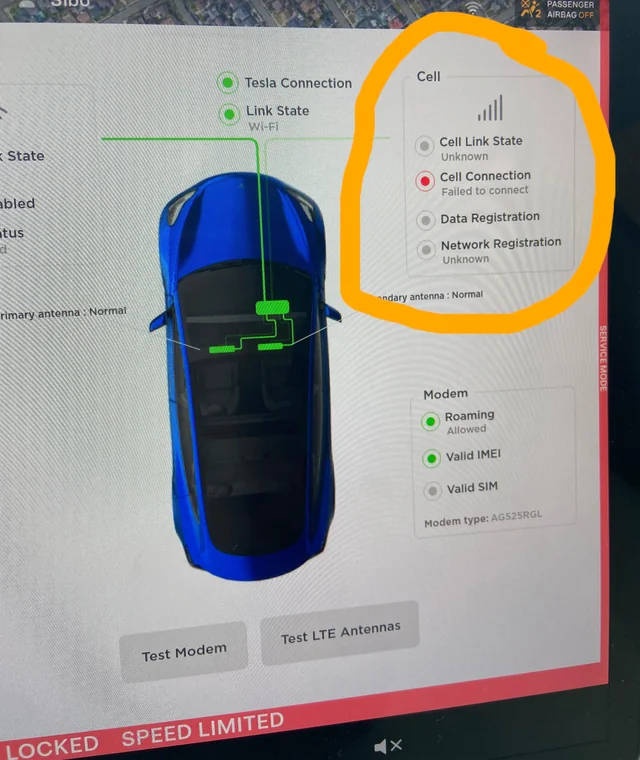
This can affect the live information and the cached data that the system uses for GPS tracking.
2. The traffic data is new or unavailable. This can happen if the traffic conditions have changed recently, or if the data sources are not updated or reliable.
3. There is a glitch or a bug in the system. This can happen if the system needs a firmware update, or if there is a problem with the hardware or software.
These issues can cause inconvenience and confusion, especially if you rely on the system for real-time routing and GPS tracking. But don’t worry, there are ways to fix them and improve your user experience.
How to Fix the Tesla Routing With No Traffic Data Issue?
If your Tesla navigation system doesn’t show any traffic data, here are some possible solutions:
#1. Check your cell coverage
If you are in an area with no or poor service, try to find a place with a better signal. You can also use your phone as a hotspot to connect your Tesla to the internet.
#2. Check your Premium Connectivity subscription
If you have a Tesla Model 3 or Model Y, you need to have a Premium Connectivity subscription to access live traffic data.
You can check your subscription status and renew it on your Tesla account.
#3. Check for firmware updates
Tesla regularly releases firmware updates to improve the performance and functionality of the system.
You can check for updates on your touchscreen or on your Tesla app. Make sure to install the updates as soon as they are available.
#4. Check for other issues
If none of the above solutions work, there might be a problem with the hardware or software of the system.
You can try to reboot the system by holding down both scroll buttons on the steering wheel until the touchscreen turns black.
If that doesn’t work, you can contact Tesla customer service or schedule a service appointment.
How to Navigate Without Traffic Data on Your Tesla Navigation System?
Even if your Tesla navigation system doesn’t show any traffic data, you can still use it for basic functions.
You can enter your destination and get directions, but you won’t see the traffic conditions or the estimated times.
You can also use the satellite view or the terrain view to get a better idea of the road layout and the surroundings.
However, if you want more accurate and reliable routing and GPS tracking, you might want to use a third-party solution.
Many apps and services can provide electric vehicle-specific navigation and guidance, tailored to different EV models, including Tesla. Some examples are:
#1. HERE SDK for Android
This is a software development kit that allows you to create custom navigation apps for Android devices.
It upports offline routing and GPS tracking, and it can also integrate with Tesla’s API to access vehicle data and features.
#2 A Better Routeplanner
This is a web-based service that helps you plan your trips with your EV. It takes into account factors like battery level, charging stations, weather, elevation, and traffic. It also supports Tesla’s API and can sync with your vehicle.
#3. Waze
This is a popular navigation app that uses crowd-sourced traffic data from millions of users.
It can alert you of traffic jams, accidents, road closures, and other hazards. It also has a special mode for EV drivers, where you can filter the charging stations by plug type, availability, and price.
How Crowd-Sourced Traffic Data Can Improve Your Tesla Navigation System?
One of the most exciting features that Tesla has added to its navigation system is the crowd-sourced traffic data functionality.
This feature allows Tesla drivers to share and receive real-time traffic information from other Teslas on the road, similar to Waze.
This feature can improve the accuracy and reliability of the traffic data, and also help the system learn and adapt to new or changing traffic conditions.
It can also enhance the user experience by creating a sense of community and collaboration among Tesla drivers.
To use this feature, you need to enable the Traffic-Based Routing option on your navigation settings.
You also need to have a Premium Connectivity subscription and a good cell signal.
Once you enable it, you can see the traffic data from other Teslas on your map, and you can also contribute your data by reporting incidents or hazards.
Conclusion
Tesla’s navigation system uses real-time traffic data to provide optimal routes for drivers. However, sometimes the system may not show any traffic data due to various reasons, such as unavailable data, outdated data, lack of cell coverage, or system glitches. This can affect the routing and GPS tracking performance and cause inconvenience and confusion for drivers. There are some possible solutions to fix this issue, such as checking the settings, updating the firmware, using third-party apps, or using crowd-sourced traffic data.




