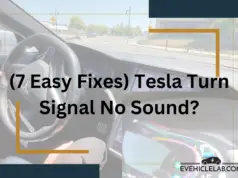The “Paid Charging Unavailable” message appears in Tesla vehicles when there is an issue preventing the car from accessing paid charging services like Tesla’s Supercharger network.
This can disrupt travel plans and cause inconvenience, especially for those relying heavily on Tesla’s charging infrastructure.
#1. Verify and Update Your Payment Method
The “Paid Charging Unavailable” message is often caused by outdated or invalid payment information. Log in to your Tesla account through the app or website and ensure your payment details are current. If your card has expired or been declined, update it or replace it with a valid one.
#2. Settle Outstanding Supercharging Balances
Unpaid balances from previous Supercharging sessions can lead to restricted charging access. Check your Tesla account for any pending dues and settle them immediately to restore full charging functionality.
#3. Confirm Ownership Transfer for Used Teslas
If you recently purchased a used Tesla, the issue could stem from delays in transferring the car to your Tesla account. Contact Tesla support to expedite the ownership transfer process, ensuring your account is fully linked to the vehicle.
#4. Reboot Your Tesla to Resolve Glitches
Occasionally, technical glitches in the vehicle’s software may prevent access to paid charging. Reboot your Tesla by navigating to the “Safety & Security” menu in the car’s settings, selecting “Power Off,” and restarting the vehicle after a few minutes.
#5. Check Your Internet Connectivity
A stable internet connection is necessary for Tesla vehicles to verify payment information. If the connection is weak or disrupted, the system may fail to process payments. Ensure your vehicle is in an area with strong connectivity before attempting to charge.
#6. Install Software Updates
Tesla’s software updates often include fixes for issues like charging errors. Go to the “Software” section on your car’s touchscreen to check for updates. Install any available updates to ensure your vehicle runs on the latest software.
#7. Contact Tesla Support for Further Assistance
If the problem persists despite trying these fixes, reach out to Tesla support. Their experts can help troubleshoot the issue and provide additional solutions tailored to your situation.
Ensure you have details of your account and payment history ready for faster assistance.
#8. Regularly Monitor Payment Methods
To prevent future issues, periodically review your payment information in your Tesla account. Ensure that your linked card is always valid and up-to-date to avoid disruptions in charging services.
#9. Respond Promptly to Tesla Notifications
Tesla sends account-related notifications for unpaid balances or payment method issues. Pay attention to these alerts and address them quickly to maintain uninterrupted access to the Supercharger network.
Conclusion
The “Paid Charging Unavailable” message can be frustrating, but it is usually easy to resolve with the right steps. By updating your payment method, clearing balances, and ensuring software updates, you can quickly regain access to Tesla’s charging network and enjoy a seamless experience.