The factory reset button is handy when there are issues with the car’s software or performance, and it needs a clean slate to start fresh.
One common problem that some Tesla owners have reported is the factory reset button being greyed out or the factory reset not working.
In this article, we will explore what causes it, and what solutions are available.
Related: Tesla Factory Reset without Password
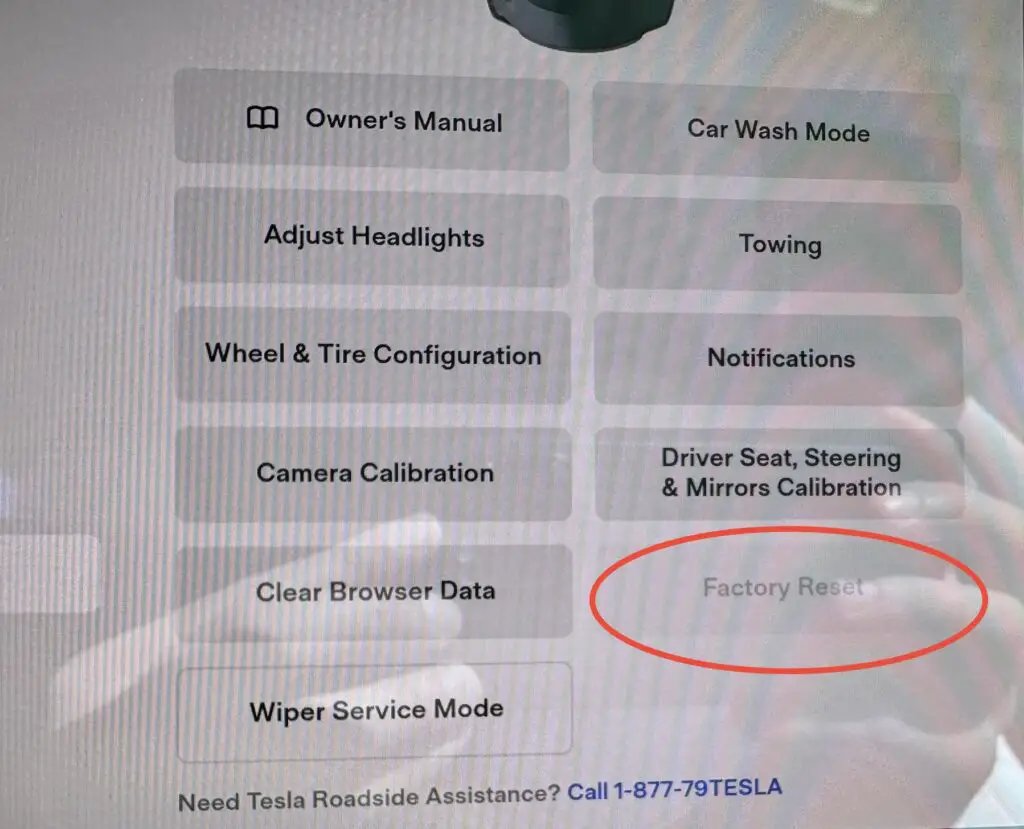
How to Fix Tesla Greyed-Out Factory Reset Button Problem?
If you’re experiencing the greyed-out factory reset button problem in your Tesla car, there are a few solutions that you can try:
1. Update Tesla
The factory reset button may be disabled if your car has an outdated software version. Check to see if there is a software update available and install it if necessary.
2. Check the Key Fob
The key fob can be a culprit for the factory reset button not functioning. You can try replacing the key fob’s battery or resetting it to see if it resolves the issue.
3. Re-adding Car to your Tesla Account
On Reddit, a Tesla Owner has shared his experience.
Comment
by u/redsar19 from discussion Selling my car tomorrow. Unable to factory reset. Can anyone help?
in TeslaModel3
If you need to remove a Tesla vehicle from your Tesla account, you can follow these steps:
- Log in to your Tesla account on the Tesla website.
- Click on the “Manage” button next to the vehicle you want to remove.
- On the “Manage Vehicles” page, click on the “Remove Vehicle” button.
- Follow the prompts to confirm that you want to remove the vehicle from your account.
Once you have confirmed the removal of the vehicle, it will be disconnected from your Tesla account. To re-add the vehicle to your account, you can follow the given steps
- Go to the Tesla website and log in to your account.
- Click on the “Manage” button next to your current vehicle.
- On the “Manage Vehicles” page, click on the “Add a Vehicle” button.
- Enter the VIN (Vehicle Identification Number) of your new Tesla vehicle.
- Follow the prompts to complete the registration process for your new vehicle.
Once your new Tesla vehicle is added to your account, you should be able to see it on your Tesla app and have access to all the features and functions associated with your new vehicle.
Still not able to factory reset, Contact Tesla Support
Tesla support can remotely diagnose the problem and provide you with a solution.
Another reason for the greyed-out factory reset button could be a malfunction in the car’s system. This issue could be related to a hardware or software malfunction, and it may require professional assistance to fix it.
Related: Tesla Soft Reset Vs Hard Reset
In conclusion, the greyed-out factory reset button problem is a common issue in Tesla cars. While it can be frustrating to deal with, there are solutions available to help you resolve the problem. By understanding the possible causes of the problem and trying the suggested solutions, you can get your Tesla car back to its optimal performance.





