Are you a proud Tesla owner who’s been stumped by the infamous “Tesla cruise control unavailable” message?
If you’ve experienced this error message before, you may have noticed that your car’s visualizations are still working fine, but cruise control is still unavailable.
This is frustrating, especially if you rely on this feature for a more comfortable driving experience. But don’t worry, there are solutions to this problem.
In this article, we’ll walk you through how to solve the issue of Tesla cruise control being unavailable. We’ll explain the common causes behind this error and provide step-by-step instructions on how to fix it.
Why is Tesla Cruise Control Unavailable?
According to the Tesla official website, the Autopilot feature, including the Traffic-Aware cruise control, may occasionally become unavailable due to various reasons.
There are several reasons why Tesla’s cruise control system may become unavailable as follows
- Radar or sensor has low visibility
- Dirt or debris on the camera surface.
- Bright sunlight or glare from another light source.
- Condensation (water droplets or mist) on the camera surface.
- Cameras are not fully calibrated.
However, in most cases, the feature should restore itself on your next drive.
Nevertheless, there are instances when the feature may not automatically restore itself, and manual configurations may be required.
It is crucial to note that even if the cruise control feature is unavailable, it does not affect your vehicle’s drivability, so you can continue your journey safely. However, it is crucial to fix the unavailable cruise control in your Tesla.
How to Fix Unavailable Tesla Cruise Control?
Here are some of the easiest ways to troubleshoot the problem.
#1. Clear Radar & Sensor Obstruction
Tesla’s cruise control system relies on sensors and cameras to detect the car’s surroundings. Your Tesla is equipped with a front radar located within its front bumper.
As long as the radar lacks adequate visibility, Traffic-Aware Cruise Control and Autosteer will remain unavailable.
It is possible that long driving may result in the accumulation of debris, mud, snow, and other impurities on the surface of the radar.
You should check the bumper for any obstructions before your next planned drive and try to clear them.
To fix this issue, clean the sensor/radar thoroughly to remove any contaminants that may be obstructing its function.
You can check the owner’s manual if unsure where the radar/sensor is.
#2 Clean the Front Camera
The cruise control feature also relies on the front camera to judge whether a car is ahead of your car.
However, if the camera visibility is unclear, the cruise control will not engage. This is a safety feature designed to protect you and other drivers on the road
Various factors such as objects, dirt, environmental conditions, bright sunlight, and mist can impact the visibility of your Tesla’s camera.
In order to resolve this issue, you will need to eliminate any obstructions or conditions that are affecting the visibility of the camera.
Although condensation inside the camera enclosures cannot be wiped clean, you can usually clear it faster by following these steps:
- Pre-condition the cabin with the temperature set to High and A/C turned ON.
- Turn on the front windshield defroster.
- Direct the air vents toward the door pillar cameras.
Related: Tesla Autopilot Cameras Unavailable (Fixed)
Also, if the alert persists, there might be more than one cause, and you can proceed to more troubleshooting.
#3. Update Your Tesla
Your Tesla relies more on computer technology than mechanical components.
If your car runs on an older software version, it may be possible to experience challenges using some of its features.
Tesla regularly releases software updates for its vehicles, which can include improvements and bug fixes for Autopilot functionality.
Download the new update to fix all known bugs and errors.
#4. Charge Your Tesla
If the car’s battery is low, the cruise control system may become unavailable to conserve energy. Charging your Tesla can resolve the issue here.
#6. Calibrate Cameras & Then Reboot the system
Before the feature can become available after reset or the first use of the cruise control feature, the camera must self-calibrate.
This process takes anywhere between 20-25 miles traveled.
To do so, touch Controls > Service > Camera Calibration > Clear Calibration.
The normal drive will recalibrate. If FSDBeta is installed, the basic autopilot camera calibration will occur before the FSD calibration is complete.
You will notice the tiny steering wheel fill in a circle first. Looking under the autopilot menu, it will show the percentage of calibration for each.
Driving on highways with clear road markings allows for faster camera calibration.
After calibrating, reboot your Tesla.
To reboot(restart) your Tesla, tap on the “Controls” menu on your vehicle’s touchscreen, then select “Safety & Security,” and finally, “Power Off.” a Tesla takes just a few minutes when done right.
Reboot Steps for Tesla Model Y
#7. Cool Down Tesla System: Stop overheating
In some cases, the car’s computer may shut down certain features, including cruise control, if the car’s temperature gets too high.
#8. Letting it sleep overnight
Performing a soft reboot of the Tesla by letting it sleep overnight may potentially resolve some software-related issues that could cause the cruise control to be unavailable.
Related: How to Factory reset Tesla?
Can Opening-Closing the Door Fix the Cruise Control Error?
It is unlikely that opening and closing the door of a vehicle will fix a cruise control error.
Cruise control is a system that allows a vehicle to maintain a steady speed without the driver having to keep their foot on the accelerator pedal. If there is an error with the cruise control system, it is usually related to the control module or other electrical components.
However, A user who was facing the same issue posted a message on Teslamotorclub.com. He got this message from the Tesla support team after raising a ticket.
Here is the image of that message.
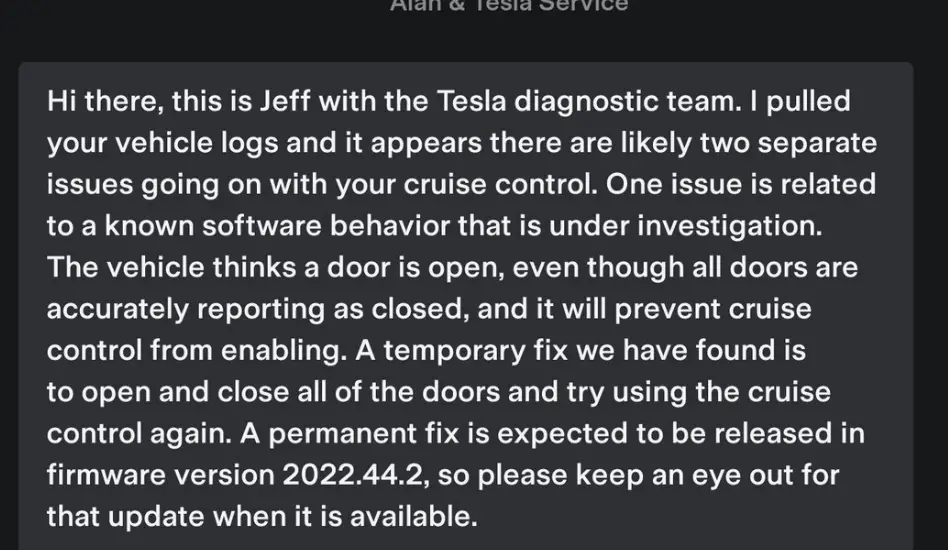
and guess what? It worked for him.
How to fix the Tesla cruise control unavailable di_a175?
Conclusion
Tesla’s cruise control system is an innovative feature that can make driving more comfortable and safer. However, there may be instances where the system becomes unavailable.
If this happens, it is essential to take the necessary steps to fix the issue promptly. By doing so, you can ensure that you can take advantage of this advanced feature and make your driving experience even better.
Reference Source URLs
1. https://teslamotorsclub.com/tmc/threads/visualizations-are-on-but-cruise-control-unavailable.282721/
2. https://www.tesla.com/ownersmanual/modely/is_is/GUID-9A3F0F72-71F4-433D-B68B-0A472A9359DF.html#:~:text=Traffic%2DAware%20Cruise%20Control%20and%20Autosteer%20will%20remain%20unavailable%20as,attempt%20to%20clear%20any%20obstruction.





