A Snapchat streak is a feature that shows how many consecutive days you and a friend have exchanged Snaps.
A Snap is a photo or video message that you send to someone on Snapchat.
To start a streak, you and your friend must send each other a Snap every day for at least three days.
A fire emoji 🔥 and a number will appear next to your friend’s name on the chat screen, indicating how long the streak has lasted.
Why Do People Care About Snapchat Streaks?
Snapchat streaks are a way of showing your friendship and loyalty to someone on the app.
They can also be a source of pride and achievement, as some users try to maintain the longest streaks possible.
Some users even consider streaks as a measure of their social status and popularity.
Snapchat streaks can also be fun and addictive, as they encourage users to communicate with each other regularly and creatively.
How To Keep a Snapchat Streak Going?
To keep a Snapchat streak going, you and your friend must follow these rules:
1. You must send each other a Snap (not a chat) within 24 hours every day.
2. The Snap must be original and not from Memories or Spectacles.
3. The Snap must be sent directly to your friend and not to a group or to your Story.
4. Video calls do not count as Snaps, but videos sent through the Snap function do.
How To Know If You Lost a Snapchat Streak?
Sometimes, you may lose a Snapchat streak for various reasons, such as:
1. You or your friend forgot to send a Snap within 24 hours.
2. You or your friend had internet connection issues or app glitches that prevented the Snap from being delivered or received.
3. You or your friend blocked or deleted each other on Snapchat.
If you lose a Snapchat streak, the fire emoji 🔥 and the number will disappear from your chat screen.
You may also see an hourglass emoji ⌛ next to your friend’s name, indicating that the streak is about to end if you don’t send a Snap soon.
How To Get a Snapchat Streak Back?
If you lost your Snapchat streak by mistake, you may be able to get it back by contacting Snapchat support. Here are the steps to follow:
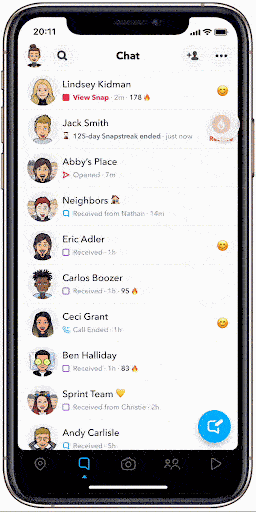
1. Make sure your Snapchat app is updated to the latest version.
2. Go to Snapchat Support and choose the “Snapstreaks” option.
3. Fill out the form under the “I lost my Snapstreak” section with your username, email address, mobile number, device, friend’s username, and how long the streak was.
4. Explain what happened and why you think you should get your streak back.
5. Submit the form and wait for a response from Snapchat.
Please note that not all Snapchat streaks are eligible to be restored.
If too much time has passed since the streak expired, you may not see the option to restore it on your chat screen or on the support site.
Also, Snapchat may not grant your request if they find that you violated their terms of service or community guidelines.



