Ola scooters are electric vehicles that offer a convenient and eco-friendly way of commuting in India. However, like any other vehicle, they may sometimes encounter problems that prevent them from starting or running properly.
If your Ola scooter is not turning on, here are some possible causes and solutions that you can try.
How to Fix Ola Scooter Not Turning On Issue?
#1. Check the Ignition Switch and Key

Another possible reason why your Ola scooter may not turn on is that the ignition switch or the key is faulty. The ignition switch is the part that you turn with the key to start the scooter.
The key is the device that you use to unlock and lock the scooter and the seat.
To check the ignition switch and the key, you need to make sure that they are in good condition and that they are compatible with each other.
The ignition switch should not be loose, damaged, or corroded. The key should not be bent, broken, or worn out.
The key should also match the ignition switch, as different keys may have different codes or frequencies that may not work with your scooter.
If the ignition switch or the key is faulty, you may need to replace them with new ones. You can order a new key or a new ignition switch from Ola or from an authorized dealer.
You may also need to reprogram the key or the switch to make them work with your scooter.
You can follow the instructions in the user manual contact Ola customer service or visit an Ola service center to get help with this process.
#2. Check the Battery Level

One of the most common reasons why your Ola scooter may not turn on is that the battery is low or dead.
To check the battery level, you can use the Ola app on your smartphone or the digital dashboard on the scooter. If the battery level is below 10%, you need to charge it before you can use the scooter.
To charge the battery, you need to use the Ola charger that came with your scooter. Plug the charger into a power outlet and connect it to the scooter’s charging port.
The charging port is located under the seat or on the side of the scooter, depending on the model. The charger should show a green light when it is connected and a red light when it is charging.
The charging time may vary depending on the battery level and the power source, but it usually takes around 4 hours to fully charge the battery.
#3. Look at the Charger

If the charger shows a green light but the battery level does not increase, there may be a problem with the charger or the charging port.
You can try using a different charger or a different power outlet to see if that works.
If not, you may need to contact Ola customer service or visit an Ola service center to get the charger or the port repaired or replaced.
#4. Check the Fuses and Wires
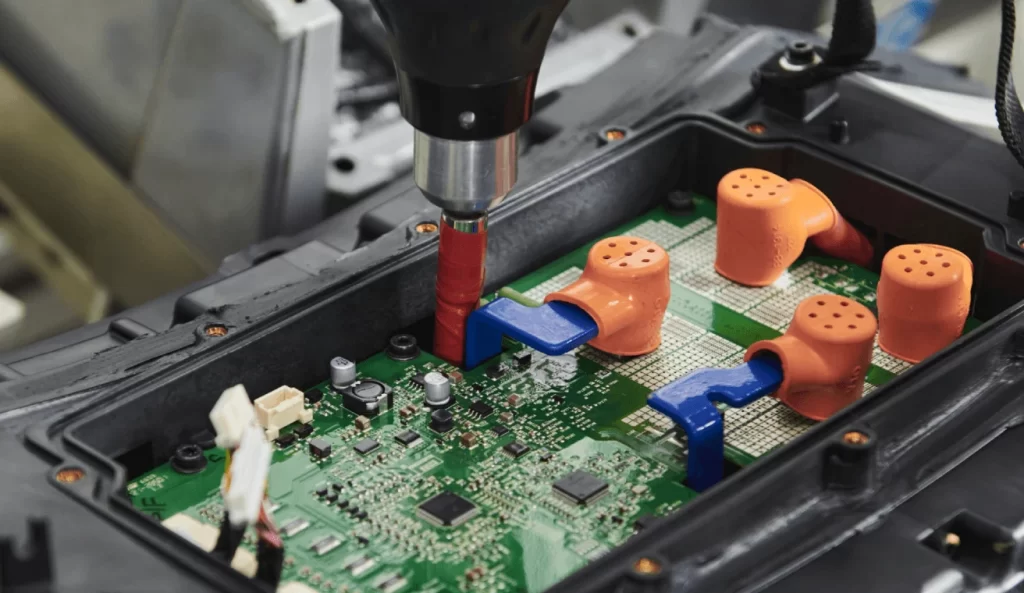
Another possible reason why your Ola scooter may not turn on is that the fuses or the wires are blown or damaged. The fuses are the parts that protect the electrical circuits from overloading or short-circuiting.
The wires are the parts that connect the battery, the charger, the ignition switch, the motor, and other components of the scooter.
To check the fuses and the wires, you need to locate them and inspect them for any signs of damage or wear. The fuses are usually located under the seat or in the front panel of the scooter.
The wires are usually hidden under the body panels or the floorboard of the scooter. You may need to remove some screws or clips to access them.
If the fuses or the wires are blown or damaged, you need to replace them with new ones. You can buy new fuses or wires from Ola or from an authorized dealer.
You may also need to use a multimeter or a tester to check the voltage and the continuity of the fuses and the wires. You can follow the instructions in the user manual contact Ola customer service or visit an Ola service center to get help with this process.
#5. Check the Brake Lever and the Kickstand

Another possible reason why your Ola scooter may not turn on is that the brake lever or the kickstand is not in the right position. The brake lever is the part that you squeeze to apply the brakes.
The kickstand is the part that you use to support the scooter when it is parked.
To check the brake lever and the kickstand, you need to make sure that they are in the right position and that they are working properly. The brake lever should be squeezed and released smoothly and should not be stuck or loose.
The kickstand should be fully retracted and should not be touching the ground or interfering with the wheels.
If the brake lever or the kickstand is not in the right position or is not working properly, you need to adjust them or fix them. You can use a wrench or a screwdriver to tighten or loosen the brake lever or the kickstand.
You may also need to lubricate or clean the brake lever or the kickstand to make them move more easily.
You can follow the instructions in the user manual contact Ola customer service or visit an Ola service center to get help with this process.
#6. Check the Motor and the Controller
Another possible reason why your Ola scooter may not turn on is that the motor or the controller is defective or damaged.
The motor is the part that converts the electrical energy from the battery into mechanical energy to move the scooter.
The controller is the part that regulates the speed and the direction of the motor.
To check the motor and the controller, you need to make sure that they are in good condition and that they are connected properly. The motor should not be overheated, burned, or seized.
The controller should not be shorted, fried, or corroded. The motor and the controller should also be connected to the battery, the ignition switch, the throttle, and the brakes with the correct wires and connectors.
If the motor or the controller is defective or damaged, you need to replace them with new ones. You can buy a new motor or controller from Ola or from an authorized dealer.
You may also need to use a multimeter or a tester to check the voltage and the current of the motor and the controller.
You can follow the instructions in the user manual contact Ola customer service or visit an Ola service center to get help with this process.
#7. Check the Throttle and the Speedometer
Another possible reason why your Ola scooter may not turn on is that the throttle or the speedometer is faulty or broken. The throttle is the part that you twist to accelerate or decelerate the scooter.
The speedometer is the part that shows the speed and the distance of the scooter.
To check the throttle and the speedometer, you need to make sure that they are in good condition and that they are working properly. The throttle should be twisted and released smoothly and should not be stuck or loose.
The speedometer should show the correct speed and distance and should not be blank or flickering.
If the throttle or the speedometer is faulty or broken, you need to replace them with new ones. You can buy a new throttle or speedometer from Ola or from an authorized dealer.
You may also need to use a multimeter or a tester to check the voltage and the resistance of the throttle and the speedometer.
You can follow the instructions in the user manual contact Ola customer service or visit an Ola service center to get help with this process.
#8. Check the Software and the Firmware
Another possible reason why your Ola scooter may not turn on is that the software or the firmware is outdated or corrupted. The software is the part that runs the Ola app and the digital dashboard on the scooter.
The firmware is the part that controls the hardware and the functions of the scooter.
To check the software and the firmware, you need to make sure that they are up to date and that they are not corrupted or infected by viruses or malware.
You can use the Ola app or the digital dashboard to check the software and the firmware version and to update them if needed.
You can also use the Ola app or the digital dashboard to scan the software and the firmware for any errors or issues.
If the software or the firmware is outdated or corrupted, you need to update them or restore them to the factory settings. You can use the Ola app or the digital dashboard to update or restore the software and the firmware.
You may also need to use a USB cable or a Bluetooth connection to connect the scooter to a computer or a smartphone to update or restore the software and the firmware.
You can follow the instructions in the user manual contact Ola customer service or visit an Ola service center to get help with this process.
Conclusion
These are some of the possible causes and solutions for your Ola scooter not turning on.
If you have tried all of these steps and your scooter is still not working, you may need to contact Ola customer service or visit an Ola service center to get professional help.
You can also check the Ola website or the user manual for more information and tips on how to use and maintain your Ola scooter.
We hope that this article has been helpful and that you can enjoy your Ola scooter again soon.




