If you are a Ford owner, you might have encountered a problem with your Ford’s vehicle volume.
This can be frustrating, especially if you enjoy listening to music or podcasts while driving. But don’t worry, there are some possible solutions that you can try to fix this issue.
In this article, we will explain what causes the Ford volume not working problem, how to troubleshoot it, and how to prevent it from happening again. Read on to find out more.
How To Fix Ford Volume Control Not Working Issue?
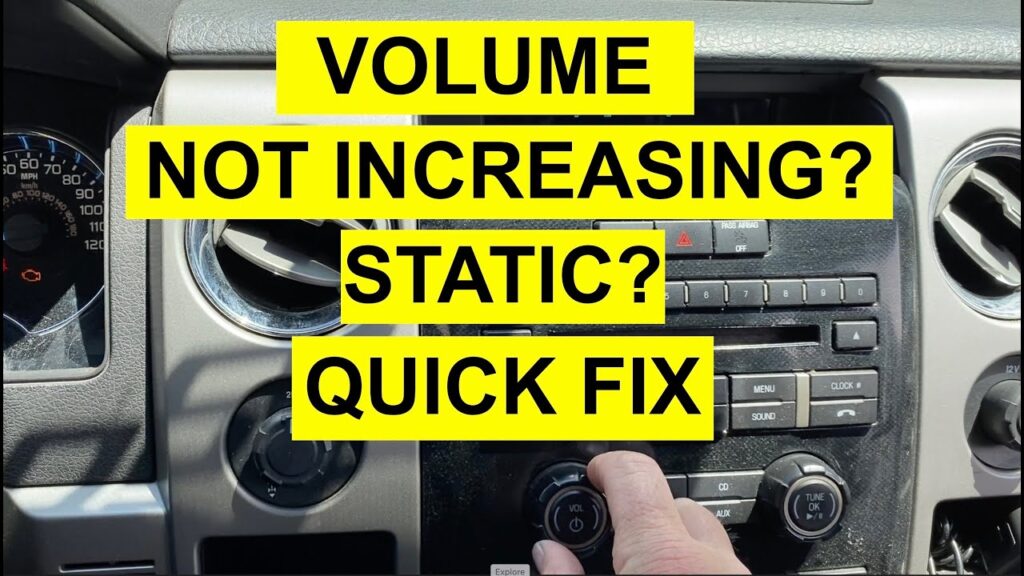
Depending on the cause of the problem, there are different solutions that you can try to fix ford volume not working. Some of the common ones are:
#1. Check the audio settings
Sometimes, the cause of the problem is simply the audio settings. It is possible that the audio may be muted or turned off from the settings menu.
To fix this, locate the Settings button on the infotainment system and tap it.
Look for an option labeled Audio or Sound and select it. Check that the volume is turned up to an adequate level.
You can increase it by tapping the volume up button until you hear sound coming from the speakers. Ensure that the audio is not muted. If it is, tap the mute button to unmute the audio.
#2. Clean or replace your volume knob
A faulty or dirty volume knob can become unresponsive or erratic. This can happen due to wear and tear, corrosion, dust, debris, moisture, or other contaminants.
You can try to clean the volume knob with a soft cloth or a cotton swab dipped in alcohol or contact cleaner. If that does not work, you may need to replace the volume knob with a new one.
To clean or replace your volume knob, follow these steps:
- Turn off your vehicle and remove the key from the ignition.
- Locate the volume knob on your radio system and wipe it with a soft cloth or a cotton swab dipped in alcohol or contact cleaner.
- If the volume knob is still not working properly, use a small screwdriver to pry it off the radio system and replace it with a new one.
- Make sure to align the knob with the shaft and push it firmly until it clicks into place.
- Turn on your vehicle and check if the volume control system is working properly.
#3. Replace or recharge your battery
A dead or weak battery can affect your volume control system. If you suspect that your battery is low on power, you need to replace it with a new one or recharge it with a battery charger.
You can also use jumper cables to jump-start your vehicle from another vehicle with a good battery.
To replace or recharge your battery, follow these steps:
1. Locate the battery under the hood of your vehicle and disconnect the negative (-) cable first and then the positive (+) cable.
2. Remove the battery from its holder and replace it with a new one or connect it to a battery charger.
3. Reconnect the positive (+) cable first and then the negative (-) cable to the battery terminals.
4. Turn on your vehicle and check if the volume control system is working properly.
#4. Replace your fuse
A worn-out or blown fuse can interrupt the power supply to the volume control system and cause it to malfunction or stop working.
You can check the fuse box under the dashboard or in the engine compartment to see if any of the fuses are blown or missing.
If you find any, you need to replace them with new ones that have the same size and amperage rating as the original ones.
To replace your fuse, follow these steps:
1. Locate the fuse box under the dashboard or in the engine compartment and open it.
2. Find the fuse labeled SYNC or AUDIO and check if it is blown or missing. You can use a fuse tester or a multimeter to test the fuse.
3. Pull out the fuse and replace it with a new one that has the same size and amperage rating as the original one.
You can use a fuse puller tool to remove and insert the fuse easily and safely.
4. Close the fuse box turn on your vehicle and check if the volume control system is working properly.
#5. Reset your sync process
The sync process is a feature that allows you to connect your smartphone or other devices to the radio system via Bluetooth or USB.
This enables you to play music, make calls, access navigation, and control other functions through voice commands or touch screens.
However, sometimes the sync process can fail due to software glitches, compatibility issues, interference, or other reasons.
This can result in no sound output from the radio system after syncing your device. You can try to reset the sync process by following these steps:
1. Turn off your vehicle and open the driver’s door.
2. Locate the fuse box under the dashboard and find the fuse labeled SYNC.
3. Pull out the fuse and wait for a few seconds.
4. Reinsert the fuse and close the driver’s door.
5. Turn on your vehicle and wait for the sync process to complete.
6. Try to sync your device again and see if there is any sound output.
You can also try to delete and re-pair your device with the radio system by following these steps:
1. Turn on your vehicle and press the Phone button on your radio system.
2. Select Settings and then Bluetooth Devices.
3. Select your device and then Delete Device.
4. Confirm your choice and wait for the deletion process to complete.
5. Press the Add Device button and follow the instructions on how to pair your device again.
6. Try to sync your device again and see if there is any sound output.
#6. Update your software model
The software model is another factor that can affect the volume control system. It is responsible for running and updating the radio system and its features.
If the software model is outdated, it can cause some bugs and errors in the system.
This can result in poor sound quality, low volume level, distorted sound, or no sound at all. You can check if there is any software update available for your radio system by following these steps:
1. Turn on your vehicle and press the Menu button on your radio system.
2. Select Settings and then System Information.
3. Check if there is any update available under the Software Version.
4. If there is an update available, follow the instructions on how to download and install it.
5. Restart your vehicle and see if there is any improvement in the sound output.
You can also visit the official Ford website or contact your dealer for more information on how to update your software model.
#7. Check and replace the battery or alternator
You can use a voltmeter to check if the battery and the alternator are providing enough voltage and current to the audio system.
If you find any low readings or signs of wear and tear, you can replace them with new ones.
You can refer to your owner’s manual or online guides for the procedure and precautions.
#8. Check and replace speakers
You can use a speaker tester or a multimeter to check if the speakers are working properly.
If you find any blown speakers or loose connections, you can replace them with new ones.
You can refer to your owner’s manual or online guides for the removal and installation of the speakers.
#9. Perform a master reset
If restarting does not work, you may need to perform a master reset to restore the Sync system to its factory settings.
This will erase any personal data and settings, so make sure you back them up before proceeding.
How to Perform Master Reset when Ford Volume Not Control Working?
A master reset is a process that restores the Sync system in your Ford vehicle to its factory settings.
It can help you solve some problems with the sound or volume of your radio, or remove your personal data and settings before selling or transferring your vehicle.
To perform a master reset, you will need to follow these steps:
#1. Start your vehicle and make sure it is in park and running, not in accessory mode.
#2. Press the Settings button on your Sync screen.
#3. Choose General from the menu.
$4. Scroll down and press Master Reset.
#5. A message will appear confirming that all system settings will be erased and reset to factory defaults. Press Continue.
#6. The Sync system will reboot and display a progress bar. Wait until the process is complete.
#7. You may need to pair your phone and set up your preferences again after the master reset.
#8. To do this, go to Settings > General > Master Reset and follow the instructions on the screen.
Why is Ford Volume Not Working?
There are many factors that can affect the volume control of your Ford audio system. Some of the common ones are:
#1. Ford SYNC Requires A Soft Reset
If the radio of your Ford F150 is not working or won’t turn on, the SYNC system may need a soft reset.
This can be done by turning the ignition off, opening and closing the door, disconnecting the cable from the negative terminal of the battery and waiting for a minute, then reconnecting the cable and turning the ignition on.
#2. Ford SYNC Requires A Software Update
If the soft reset doesn’t fix your radio problem, you should check for the latest software update for your Ford SYNC system.
You can do this by going to the About menu and checking for any updates. If you see an update is available, try updating the system to fix the issue.
#3. Missing Or Blown Fuse
Another common reason why your Ford radio may not work is a missing or blown fuse.
You should check the fuse box under the hood or under the dash and look for any fuses that are related to the radio or audio system. If you find any blown fuses, replace them with new ones of the same rating.
#4. Faulty Wiring Or Connections
Sometimes, the wiring or connections between the radio and the speakers may get loose or damaged, causing no sound or poor sound quality.
You should inspect the wiring and connections behind the radio and make sure they are secure and not corroded.
If you find any broken wires or loose connectors, you should fix them or replace them as needed.
#5. Faulty Volume Control Knob Or Button
If your volume control knob or button is not working properly, you may not be able to adjust the volume level of your radio.
You should try using a different device to play audio from your Ford SYNC system, such as a phone or an MP3 player, and see if you can control the volume from there.
If you can, then the issue is likely with your volume control knob or button and not with the SYNC system itself. You may need to replace the knob or button or have it repaired by a professional.
#6. Faulty Radio units or Speakers
In some cases, the radio unit or the speakers themselves may be faulty and need to be replaced. This can happen due to wear and tear, water damage, electrical surges, or other causes.
You should test your radio unit and speakers by using a different source of audio, such as a CD player or an auxiliary input, and see if they work properly.
If they don’t, then you may need to replace them with new ones.
#7. Factory Reset The Ford SYNC System.
If none of the above methods work, you may need to do a factory reset of your Ford SYNC system.
This will erase all your data and settings and restore them to their original state. You should back up everything before doing this, as you will lose all your contacts, music, navigation, and other information.
To do a factory reset, go to the Settings menu on your Ford SYNC touchscreen and select Reset.
Conclusion
Ford volume not working is a common problem that many Ford owners face. It can be caused by various factors, such as faulty fuses, wires, batteries, alternators, speakers, volume knobs, radio, or SYNC systems.
Depending on the cause of the problem, there are different solutions that you can try to fix it.
Some of them are simple and easy, while others may require professional help. We hope this article has helped you understand and solve ford volume control not working.





